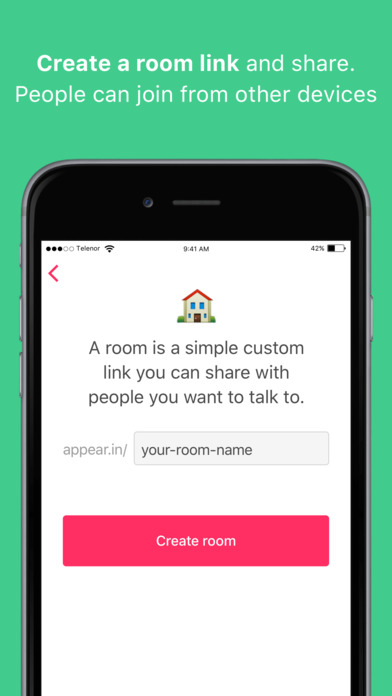Whereby - Video Meetings app for iPhone and iPad
Easy and flexible meetings on the go. Start or join meetings on your phone and with great features like in-app chat, audio-only mode, and more.
Whereby (formerly appear.in) is ranked #1 in ease of use on G2 Crowd. Join the millions of others just like you who use Whereby to have delightful video meeting experiences.
Features:
Instantly join a video meeting: Easily join a meeting with no login for guests.
In-app chat: Share important links or notes with in-room chat.
Audio-only mode: Save bandwidth with audio-only mode.
Secure conversations: We never store or analyze your video and audio conversations.
--
Questions? We’ve got your back. Get in touch at [email protected] and we’re happy to help.
Please note: Charges for data traffic may apply when using mobile networks.
Pros and cons of Whereby - Video Meetings app for iPhone and iPad
Whereby - Video Meetings app good for
nice app for the videocall service.
one thing: i missing a button for sending the room invite via weblink.
So actually first I want to say thanks to the devil for four days cool and nice little service it is really great and I am very excited what you will bring out more functions so please dont stop this great job. For me the iPhone app is mostly okay but please fix in the next update the problem that voiceover users cant use on iPhone the chat function so the text chat because voiceover dont read anything from the text messages or other things. Only one if I am in a room and I make a 1 finger dubble tiipp then I find the old you mute and video mute button but that was it. On my Windows PC and want toFirefox my screen reader which I use both are reading the messages and show me also the field for writing so please make the app a little bit more accessible for blind users. The audio quality is really nice I I dont fault that it is so good. So began many things for this great app.
Would be great though if you could turn off the cameras of the people in the call.
Intelligent web platform solution brought to a solid app. Works well! Keep at it!
これで、PC占有されなくなるから、助かるわぁっ!
Some bad moments
The app is constantly crashing on iOS8 using an iPhone 5s. Please fix. And please add a proper iPad app.
Its very simply and easy to use. Doesnt require an account and you can start video chat within 30seconds of getting the app.
Awesome app! Very easy to use too! Im so happy now I dont have to use fring anymore!
Is easy, needs a way yo reposition the user small screen. But overall is fine.
I love the idea and function of this app, but would love to see Safari compatibility. Also, the mobile app was almost useless for me when using 4G LTE (with 5 bars) and even while using public wifi. Conversations are laggy, video is choppy, and the app struggled in settings where Skype or Google Hangouts would normally function rather well.
I just cant use it at all. And thats unfortunate because I love the appear.in service and use it religiously on my laptop.
Connections drop. Sound and video quality are abysmal regardless of whether Im on wifi or LTE
Usually Whereby - Video Meetings iOS app used & searched for
telenor,
group meet,
groupmeet,
group meeting,
meetings,
teams conference,
appear.in,
group video call,
telenor digital as,
live meetings,
telenor group,
live-meeting,
and other. So, download free Whereby - Video Meetings .ipa to run this nice iOS application on iPhone and iPad.